











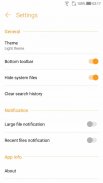









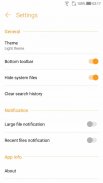









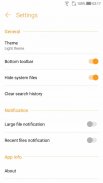









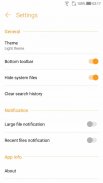

وصف لـ File Manager
Manage your files efficiently and easily with ASUS File Manager! ASUS File Manager helps you handle all your files whether they are stored in your device's memory, microSD card, local area network, and cloud storage accounts.
By default, ASUS File Manager allows you to copy, move, rename, delete or share files to and from any of your storages. It also lets you browse and access your files by category.
Key features
Experience and enjoy these features that ASUS Manager has to offer:
- Your light and savvy file explorer: Search, access, save, move, delete, or share files that are stored in your smart device's internal storage to or from a microSD card, LAN, or Cloud storage accounts and vice-versa.
- Access files in LAN and SMB: Manage files within your LAN (local area network) and SMB (Samba) network.
- More storage options via Cloud storages: Supports cloud storage accounts such as ASUS WebStorage, Dropbox, Google Drive and Microsoft OneDrive
- Suave and smooth multimedia streamlining: Stream multimedia files such as music or videos or open documents, pictures, or photos stored in any of your Cloud storage accounts
- Save disk space by packaging files: Compress files to save space of your storage and extract compressed files in Zip and RAR formats
- Easy file browsing: Browse files easily by category right from File Manager’s home screen: images, videos, music, applications, downloaded, and favorites.
- Disk tools: Storage analyzer, recycle bin and hidden cabinet let you manage your disk easily.
إدارة الملفات بكفاءة وسهولة مع مدير ASUS الملف! إدارة الملفات ASUS يساعدك على التعامل مع جميع الملفات الخاصة بك سواء كانت مخزنة في ذاكرة الجهاز، بطاقة microSD، والشبكة المحلية، وحسابات التخزين السحابي.
افتراضيا، إدارة الملفات ASUS يسمح لك نسخ، نقل، إعادة تسمية أو حذف أو مشاركة الملفات من وإلى أي من المخازن الخاصة بك. كما أنه يتيح لك تصفح والوصول إلى الملفات حسب الفئة.
السمات الرئيسية
تجربة والتمتع بهذه الميزات التي ASUS مدير لهذا العرض:
- لديك ضوء والدهاء ملف اكسبلورر : البحث، والوصول، وحفظ، ونقل، حذف، أو مشاركة الملفات التي يتم تخزينها في تخزين داخلية الجهاز الذكي الخاص بك أو من بطاقة مايكرو، حسابات تخزين LAN، أو الغيمة والعكس بالعكس.
- الوصول إلى الملفات في LAN وSMB : إدارة الملفات ضمن شبكة الاتصال المحلية (الشبكة المحلية) وSMB شبكة (سامبا).
- خيارات أكثر للتخزين عبر تخزين سحابي : يدعم حسابات التخزين السحابي مثل ASUS WebStorage، دروببوإكس، و Google Drive ومايكروسوفت ون درايف
- الوسائط المتعددة لطيف وسلس تبسيط : تيار ملفات الوسائط المتعددة مثل الموسيقى أو الفيديو أو المستندات المفتوحة أو الصور أو الصور المخزنة في أي من حسابات التخزين السحابي من
- توفير مساحة القرص عن طريق تعبئة الملفات : ضغط الملفات لتوفير مساحة التخزين الخاصة بك واستخراج الملفات المضغوطة في والرمز البريدي وصيغ RAR
- ملف التصفح السهل : تصفح الملفات بسهولة من قبل فئة مباشرة من الشاشة الرئيسية لإدارة الملفات: الصور والفيديو والموسيقى والتطبيقات وتحميلها، والمفضلة.
- أدوات القرص : محلل التخزين، سلة المهملات ومجلس الوزراء مخفي تمكنك من إدارة القرص الخاص بك بسهولة.










